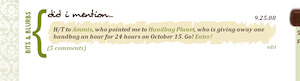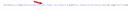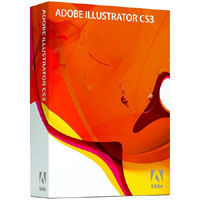Do you see what I see? Snow. It’s been snowing today. I know, I know. It’s snowed up north, it’s snowed down south. It’s even snowed out east already. For us here in the Quad Cities, this is our first snow of the season. I think this officially marks the beginning of the winter season across the country.
Snow, people.
My schedule for the Christmas season is filling up rapidly, and I’ve spent the last few days working a bit on a photographer site design as well as moving my own site to another server (again).
When I launched my site restructure recently, I did it on an entirely different server with a new host. Well, it didn’t take more than 3 weeks to find out that host did NOT provide the service that I’ve come to expect from Blogs About, and I found myself missing them and appreciating them more than ever. It’s amazing, as a site and web-based business owner, how your hosting provider becomes such an integral part of your every day life. If the service is poor, it effects everything you do. If you have a lopsided hosting package, you quickly find out how limited you are and how backhanded hosting companies can be in an effort to squeeze those extra dollars from their clients. I’m so glad to be back with BA and relieved to know that my business won’t be disrupted by a simple influx of traffic.
Enough with the geek speak (but if you want to know more, just ask)!
I pulled my back out last Sunday morning, so I decided that while I was in pain and couldn’t twist at the waist or breathe deeply, that it was a perfect day for rearranging my bedroom! I hung some room darkening window treatments and Catybug helped me rotate the bed onto another wall. Later in the evening, I took some Aleve and she gave me a nice massage, and my pain subsided by Monday evening.
(You see how my week started.)
Then, the election. That’s all I’m going to say about that.
 So, the last couple of days I’ve been restless and having nightmares. I’ve been trying (really hard!!!) to get my site moved over all while yawning and trying to keep my forehead off my desk.
So, the last couple of days I’ve been restless and having nightmares. I’ve been trying (really hard!!!) to get my site moved over all while yawning and trying to keep my forehead off my desk.
I decided yesterday that I needed a pick-me-up, so I went and got my hair cut at the Boulder Hair Salon. I spoiled myself a little bit with a color, too. Then I came home, dressed up my eyes a little bit and had Chickeymonkey snap a few pics of my new do.
I’m finally happy with it – no more Princess Leah earmuff hair bob thing! It falls so nicely and the thickness that made me crazy has been greatly reduced.
It’s the little things, isn’t it?
This morning I felt like I had to pick my outfit based on my haircut. After talking with my BFF Paige (I love saying that) she said the same thing happened to her, so now I might need to go clothes shopping again. I couldn’t find a THING to wear that matched my hip new hairstyle! Of course I lie. I still have the sweater she bought me from Casual Corner back in 1986/87 when we bought matchy stuff in different colors to wear to school. And yes, I still wear it, too. (Paige, that’s where we got ’em. Casual Corner!!!) Like I need new clothes.
haha.
Yes, well, give me a day or two to get all this crazy girl stuff out of my head and maybe, perhaps, you’ll have me back in the blogosphere, friends. I’ve missed you. I really have. I owe several of you links and awards, I have not forgotten.
I also need to update my blogroll, which is seriously outdated. Please let me know if you’re on it and if the link is good and/or if you’re not on it so I can get you on there.
Me, I’m going to go throw a sweater on, turn up the furnace a couple of degrees, and get back to work!
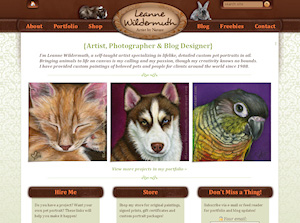 For the past several weeks, I have poured nearly every moment of every day into a complete overhaul of
For the past several weeks, I have poured nearly every moment of every day into a complete overhaul of 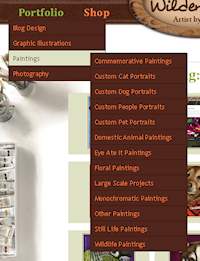

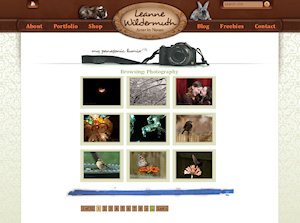 My Photography section is just a little different from my paintings, as I wanted to make a better distinction between my paintings and my photographs. Here, you’ll see my camera sitting atop the section instead of my workspace.
My Photography section is just a little different from my paintings, as I wanted to make a better distinction between my paintings and my photographs. Here, you’ll see my camera sitting atop the section instead of my workspace. The single photos enlarge nicely and include navigation to browse directly within the category (my other portfolio categories work this way, as well). You have most of the same options here, to send the photo to a friend, share it on one of many social networking sites, the difference is here, instead of viewing similar photos, you can click right through to the photography prints in my shop to browse those prints available. Also, of course you can leave comments here as well. This is actually my old photoblog, merged into my old photography category – so there are both old and new photos here.
The single photos enlarge nicely and include navigation to browse directly within the category (my other portfolio categories work this way, as well). You have most of the same options here, to send the photo to a friend, share it on one of many social networking sites, the difference is here, instead of viewing similar photos, you can click right through to the photography prints in my shop to browse those prints available. Also, of course you can leave comments here as well. This is actually my old photoblog, merged into my old photography category – so there are both old and new photos here.