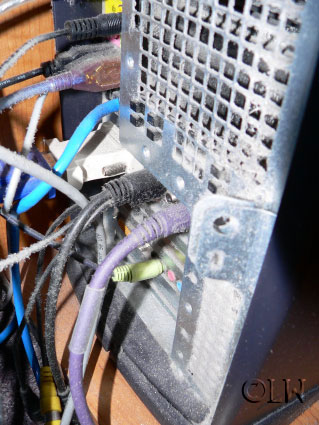They are too cool to go bad, in my own humble bloggy opinion. I had a formatting problem with the More Smilies plugin that just went totally south when I upgraded to a newer version of the plugin code. It hates the new version of WordPress (2.2) and will. not. play. nice.
The support in the forum – well, they tried. I know people like this plugin. This post is for you, in all honesty. If you have the more smilies plugin, it will not work in 2.2, and so far, no one is supporting it (not even the plugin author).
So, it’s gone. Disabled. That was scary, but I’m okay now. Why? Because I found this other smiley plugin, Custom Smileys. It LOVES WordPress 2.2! Yay! So I took my custom smiley set that I made for the more-smilies plugin and I threw them into the directory with the other custom smileys included with the Custom Smiley plugin, and I spent some time renaming them in the admin panel (yes, you can do it in the admin panel – no more package config file!), and then… you know what I did?
I added a few new smileys. (Look! Here’s a whole bunch! And here’s s’more!)
I’m not one of those anti-smiley bloggers. I pink puffy heart smileys. I’m creatively expressive that way, though.
So those of you looking for the fix for the more-smilies plugin for wordpress 2.2 because it broke your comment formatting, here’s your fix. Dump the More-Smilies plugin and replace it with Custom Smileys. You’ll be happy, and your headache will go away.
This happy smiley post brought to you by my new fantabulous smiley additions.
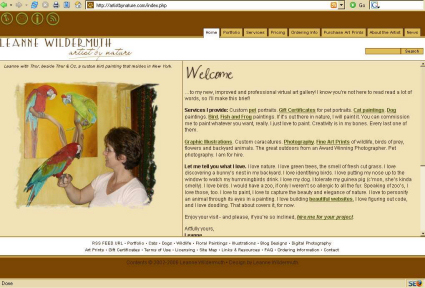
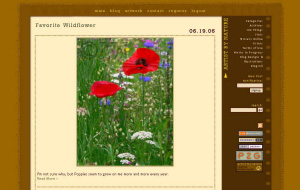 Well, have a look, check around, this is it. It’s the streamlined, clutter-free version of me. Of course I still have to tweak a couple of little things, but I’ll get to that (and you won’t even notice). I’m even going to add some prints and possibly some notecard sets to my blog specific prints page.
Well, have a look, check around, this is it. It’s the streamlined, clutter-free version of me. Of course I still have to tweak a couple of little things, but I’ll get to that (and you won’t even notice). I’m even going to add some prints and possibly some notecard sets to my blog specific prints page.